Newcomers to the world of legal contract review may experience confusion stemming from the industry lexicon. Terms “blacklining” and “redlining” both describe the act of making changes to a contract during contract review and negotiation. Teams may also call changes “markup.”
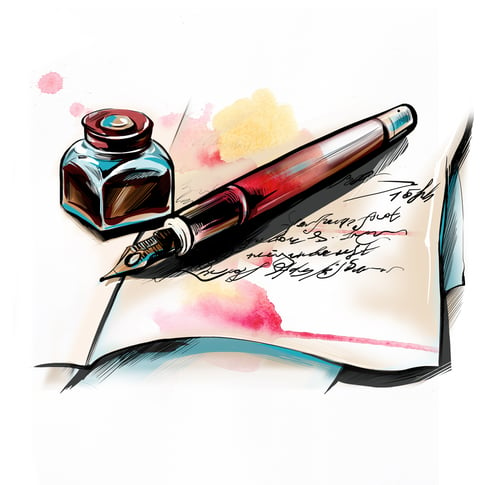 Before computers, this was performed manually by making changes to a document using a red pen: hence, “redlining.” More recently, though, word processing software applies tracking features to document changes, and artificial intelligence (AI) technology further improves the redlining process with automatic contract comparisons and revision suggestions.
Before computers, this was performed manually by making changes to a document using a red pen: hence, “redlining.” More recently, though, word processing software applies tracking features to document changes, and artificial intelligence (AI) technology further improves the redlining process with automatic contract comparisons and revision suggestions.
What Are Blacklining and Redlining?
Historically, administrators used a ruler and red pen to draw strikethrough lines across text they wished to delete while double-underlining text they wished to insert. Marking up the original contract in this way was called “redlining,” and it represented the first stage of document review.
Next, the document was placed into a printing press to make copies to share with the counterparty. During the proceeding stage—called “blacklining”— a next-level reviewer would compare the original with the marked-up document to review the changes.
What Does Blackline Mean in MS Word, and What Is a Blackline Comparison?
Word processing software like MS Word and Google Docs allows for document comparison with a “track changes” feature that can show simple or advanced markup. The “legal blackline” option of MS Word displays only what has changed between two documents in a new third document. Similarly, Google Docs uses a “Compare Documents” tool to review changes across multiple versions of the same file and a “Suggest Edits” mode to insert redlining to be approved or rejected by the next-level reviewer.
Is it Redlined or Redline?
When someone is talking about the act of marking up a contract, they might say, “I have redlined this contract” or “the redline is complete.” One might request a “redlined copy” of a document. A “cumulative redline” describes a comparison between the first and last (review) turn in an agreement.
Why is Redlining Used?
Redlining can be a helpful way for two or more parties to see which terms and conditions have changed from one revision to the next. Tracking changes using redline is a quicker way to search for modifications than going through both contracts to compare line by line.
Modern Challenges with Redlining
While word processing software has made life exponentially easier, some challenges remain:
- Reading difficulties - Some people find redline difficult to digest, particularly when several changes are recommended. It’s all too easy to miss spelling errors and extra spaces and end up with hard-to-correct formatting issues.
- Margin for error - Manual redlining requires attention to detail, vigilance, and clear notation of the reasoning behind changes. It’s easy to overlook details, add additions to the wrong location, or include notes that will require future clarification. Sometimes a reviewer forgets to click “track changes” and makes edits directly to the document, causing problems and delays for the whole team.
- Storage issues - Tracking multiple versions of a file can be confusing and difficult, even when naming conventions are standardized. Sometimes the most recent version of a file gets copied over or lost forever.
- Slow process - Even with comparison technology, any process that relies on manual human labor requires time. Often, a junior associate will take the first pass and escalate the process to a senior attorney. After the contract is sent to the counterparty, it may return with change requests—at which point the process begins anew.
What’s the Best Method for Document Comparison?
AI technology developed over the last five years is at the leading-edge of automated contract redlining. This next-generation of contract review solutions reduces review process time by up to 90% and performs at a higher level of accuracy than the best human legal reviewers. AI-powered solutions are intuitive and easy to use, providing a better way to compare documents, redline, blackline, and complete agreements.
- Easy-To-Use: Legal teams simply upload their AI Digital Playbook and a dozen previous agreements to the platform to get started. After that, legal staff can simply email or upload an agreement to the platform for review.
- Expedient: The AI automatically scans the agreement for errors, playbook deviations, and areas that represent a potential risk. All preliminary redline revision work is completed in less than five minutes.
- Smart Suggestions: Thanks to advances in Natural Language Processing (NLP), associates and attorneys can receive context-based recommendations to guide their revision work and ensure favorable negotiation positions based on best practices. This part of the process clears up confusion and serves as an excellent, low-cost training exercise for new contract review staff.
- Automation: Implement changes with a single click. Automatically send reviewed versions to the appropriate parties. Auto-remind essential personnel before contracts come up for renegotiation.
.jpg)
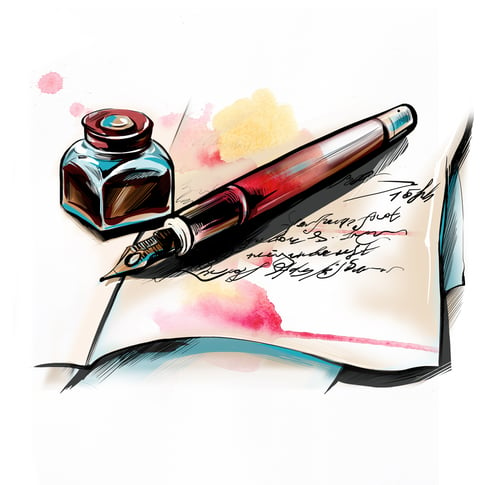 Before computers, this was performed manually by making changes to a document using a red pen: hence, “redlining.” More recently, though, word processing software applies tracking features to document changes, and artificial intelligence (AI) technology further
Before computers, this was performed manually by making changes to a document using a red pen: hence, “redlining.” More recently, though, word processing software applies tracking features to document changes, and artificial intelligence (AI) technology further